線形回帰のカーネルトリック
前提
関数は以下のものにノイズを加える
$$ y=x3+\epsilon $$
見ての通り線形回帰だとうまくいきそうにないのでガウシアンカーネルで回帰を行う
また、コスト関数には誤差の総和を用い解析的に解く
まずは線形回帰
import numpy as np import matplotlib.pyplot as plt size = 25 #サンプル数 x = np.linspace(-6, 6, size) y_truth= (-0.05 * x ** 4) + ( 0.1 * x ** 3) + (-0.5 * x ** 2) + (0.6 * x ) np.random.seed(0) y_noise = y_truth + np.random.randn(size) * 10.0 plt.plot(x, y_truth, color='#aaaaaa') plt.scatter(x, y_noise, color="#aaaaaa") w = (1 / np.dot(x, x) * x).dot(y_noise) y_predict = w * x plt.plot(x, y_predict, color="r") plt.scatter(x, y_predict, color="r")
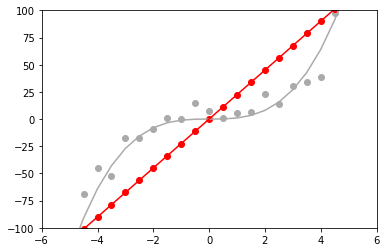
次に正則化していないカーネル
import numpy as np import matplotlib.pyplot as plt size = 25 # サンプル数 x = np.linspace(-6, 6, size) y_truth= x**3 np.random.seed(0) # ノイズ固定 y_noise = y_truth + np.random.randn(size) * 10.0 # 本来のデータ plt.plot(x, y_truth, color='#aaaaaa') plt.scatter(x, y_noise, color="#aaaaaa") # ガウシアンカーネル def kernel(x1, x2, beta=1.0): return np.exp(- beta * (x1 - x2)**2) # グラム行列 K = np.zeros((size, size)) for i in range(size): for j in range(size): K[i,j] = kernel(x[i], x[j]) # 解析計算 alpha = np.linalg.inv(K) * y_noise # 計算したパラメータをもとに予測 y_predict_kernel = np.zeros(length) for _x, a in zip(x, alpha): y_predict_kernel += a * kernel(_x, _x) # プロット plt.plot(x, y_predict_kernel, color="b") plt.scatter(x, y_predict_kernel, color="b") plt.xlim([-6,6]) plt.ylim([-50, 50])

予想通りぐちゃぐちゃ
正則化を行って計算
size = 25 # サンプル数 x = np.linspace(-6, 6, size) y_truth= x**3 np.random.seed(0) # ノイズ固定 y_noise = y_truth + np.random.randn(size) * 10.0 # 本来のデータ plt.plot(x, y_truth, color='#aaaaaa') plt.scatter(x, y_noise, color="#aaaaaa") # ガウシアンカーネル def kernel(x1, x2, beta=1.0): return np.exp(- beta * (x1 - x2)**2) # グラム行列 K = np.zeros((size, size)) for i in range(size): for j in range(size): K[i,j] = kernel(x[i], x[j]) # 解析計算 (アルゴリズム的にはここに単位行列を足しただけ) alpha = np.linalg.inv(K + np.identity(size)) * y_noise # 計算したパラメータをもとに予測 y_predict_kernel = np.zeros(length) for _x, a in zip(x, alpha): y_predict_kernel += a * kernel(_x, _x) # プロット plt.plot(x, y_predict_kernel, color="b") plt.scatter(x, y_predict_kernel, color="b") plt.xlim([-6,6]) plt.ylim([-50, 50])
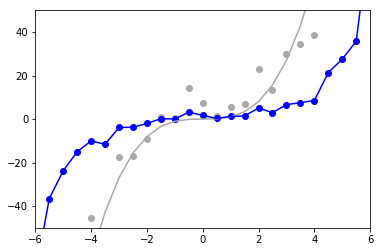
正則化項が働いて多少汎化された。
それで
モデルを通常の線形パラメータとは違うものに置き換えていることや、ガウシアンカーネルの次元数が無限にあることにより、正則化による影響が直感的にわかりにくいけど、うまくはいっているみたい。
Anaondaを入れる流れ(Windows 8.1)
複数のサイトで解説されているけど自分用に書く。
現状でTensorflowはPython 3.6に入らないようなので、3.5の環境を作ってそこにいろいろぶっこむ。
通常のPythonインストーラからやろうとすると、matplotlib、scipyのインストールあたりで詰まって面倒だからAnaconda助かる。
環境
- Windows 8.1
- Anaconda3 (4.3.1 : 64bit)
- Python3.5
- numpy
- scipy
- matplotlib
- pandas
- scikit-learn
- tensorflow
Anacondaの導入
- まず、ダウンロードする。
Download Anaconda Now! | Continuum - インストールは特に注意点は特になし。
Python3.5の環境作成
コンソールから新しい環境を作る
> conda create -n [環境名] python=3.5 anaconda
Python3.5の環境に移行する
> activate [環境名]
諸パッケージのインストール
scipy, numpy, matplotlib,pandas,scikit-learnをインストールする。
ただ、conda createで環境を作った時点でインストールされていたので、実際に以下のコマンドは実行しなかった。
> conda install numpy scipy matplotlib pandas scikit-learn
tensorflowをインストール
最新のパッケージはInstalling TensorFlow on Windows | TensorFlowのURLを参照。
今回は現状のCPU最新版を使う。
> pip install --ignore-installed --upgrade https://storage.googleapis.com/tensorflow/windows/cpu/tensorflow-1.1.0-cp35-cp35m-win_amd64.whl
Visual Studio Code
VS CodeはCtrl+F5での実行と入力補完が特に設定しなくてもできるから便利。 設定は、3.5環境のパス設定とlintの無効化をしたぐらい。
[ "python.pythonPath": "C:/……/Anaconda3/envs/tensor/python", "python.linting.enabled": false, ]
開いているタブをMarkdownのリンク形式でクリップボードにコピーするChromeエクステンションを作ったけど既にあった
タイトルの通り
公開したものの意味が無いので、
ハイパーリンクをコピーする機能などを追加して付加価値を作りたい
Chrome
Copy this tab as Markdown Link - Chrome ウェブストア
プレビュー
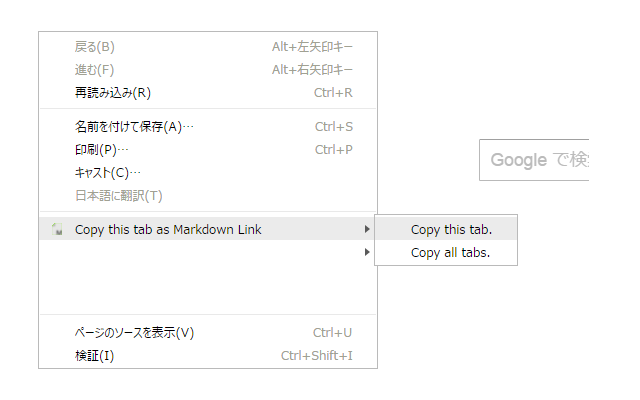
いくつかの環境下でのgitbook
gitbookを試してうまく行ったりしなかったりしたので,どこで詰まったかを書いておく.
やりたかったことは,
- npm で gitbook-cliのインストール
- gitbook initでgitbookのダウンロード
- book.jsonを作成し,pluginとしてmathjaxを追加
- gitbook installでbook.jsonを参照してmathjaxをインストール
- gitbook serveでlocalhost:4000を公開しプレビュー.最悪gitbook buildができればいい.
前提としてnodejs v4をインストール済みとする.
またwindowsにはVisualstudio2015とC++をインストール済みである.
Ubuntu 14.04
すべてうまくいった
CentOS7 (Windows10のVirtualBox上)
mathjaxのインストールに成功したが,
サーバがlocalhostなため,ホストコンピュータからアクセスできない.
railsとかなら--bind=0.0.0.0でいけるんだが,それに相当するオプションが見つからなかった.
Bash on windows (Ubuntu)
mathjaxのインストールもできたが,サーバが起動しない.
$ gitbook serve Error: watch /mnt/c/gitbook/book.json EPERM
Windows10
サーバの起動まではいったが,mathjaxのインストールに失敗.
$ gitbook install このソリューション内のプロジェクトを 1 度に 1 つずつビルドします。並行ビルドを有効にするには、"/m" スイッチを追加してく ださい。 C:\Program Files (x86)\MSBuild\Microsoft\VisualStudio\v14.0\CodeAnalysis\Microsoft.CodeAnalysis.targets(219,5): error M SB4175: タスク ファクトリ "CodeTaskFactory" をアセンブリ "C:\Program Files (x86)\MSBuild\14.0\bin\Microsoft.Build.Tasks.Core.dll" から読 み込めませんでした。プロセスを開始するのに使用される環境ブロックの長さは、65,535 バイトを超えて指定することはできません 。 ユーザーの環境ブロックの長さは 1861438 バイトです。 環境変数のいくつかを削除して、もう一度実行 してください。 [C:\gitbook\node_modules\contextify\build\contextify.vcxproj] Error: contextify@0.1.15 install: `node-gyp rebuild` Exit status 1
contextifyをnpmでインストールすることを試みるも失敗.
npm install contextify このソリューション内のプロジェクトを 1 度に 1 つずつビルドします。並行ビルドを有効にするには、"/m" スイッチを追加してください。 contextify.cc win_delay_load_hook.c C:\Program Files\nodejs\node_modules\npm\node_modules\node-gyp\src\win_delay_load_hook.c(34): error C2373: '__pfnDliNot ifyHook2': redefinition; different type modifiers [C:\gitbook\node_modules\contextify\bu ild\contextify.vcxproj] C:\Program Files (x86)\Microsoft Visual Studio 14.0\VC\include\delayimp.h(134): note: see declaration of '__pfnDliNot ifyHook2' gyp ERR! build error gyp ERR! stack Error: `C:\Program Files (x86)\MSBuild\14.0\bin\msbuild.exe` failed with exit code: 1 gyp ERR! stack at ChildProcess.onExit (C:\Program Files\nodejs\node_modules\npm\node_modules\node-gyp\lib\build.js:276:23) gyp ERR! stack at emitTwo (events.js:87:13) gyp ERR! stack at ChildProcess.emit (events.js:172:7) gyp ERR! stack at Process.ChildProcess._handle.onexit (internal/child_process.js:200:12) gyp ERR! System Windows_NT 10.0.14393 gyp ERR! command "C:\\Program Files\\nodejs\\node.exe" "C:\\Program Files\\nodejs\\node_modules\\npm\\node_modules\\node-gyp\\bin\\node-gyp.js" "rebuild" gyp ERR! cwd C:\gitbook\node_modules\contextify gyp ERR! node -v v4.4.7 gyp ERR! node-gyp -v v3.3.1 gyp ERR! not ok npm ERR! Windows_NT 10.0.14393 npm ERR! argv "C:\\Program Files\\nodejs\\node.exe" "C:\\Program Files\\nodejs\\node_modules\\npm\\bin\\npm-cli.js" "install" "contextify" npm ERR! node v4.4.7 npm ERR! npm v2.15.8 npm ERR! code ELIFECYCLE npm ERR! contextify@0.1.15 install: `node-gyp rebuild` npm ERR! Exit status 1 npm ERR! npm ERR! Failed at the contextify@0.1.15 install script 'node-gyp rebuild'. npm ERR! This is most likely a problem with the contextify package, npm ERR! not with npm itself. npm ERR! Tell the author that this fails on your system: npm ERR! node-gyp rebuild npm ERR! You can get information on how to open an issue for this project with: npm ERR! npm bugs contextify npm ERR! Or if that isn't available, you can get their info via: npm ERR! npm ERR! npm owner ls contextify npm ERR! There is likely additional logging output above. npm ERR! Please include the following file with any support request: npm ERR! C:\gitbook\npm-debug.log
パッケージ apache2-threaded-dev が見つかりません [ubuntu 14.04]
環境
- Ubuntu 14.04
結論だけ最初に書く
以下のようにコマンドを打つとうまくいった。
sudo apt-get install apache2-dev
流れ
Rails4.2をapache2で動かそうとしていた。そのために、モジュールであるpassengerをインストールしようとしていた。
passengerのインストールをgemで行ったあと、インストールコマンドをうった
$ gem install passenger $ passenger-install-apache2-module
すると以下のように必要なパッケージを提示された。
Checking for required software...
* Checking for C compiler...
Found: yes
Location: /usr/bin/cc
* Checking for C++ compiler...
Found: yes
Location: /usr/bin/c++
* Checking for Curl development headers with SSL support...
Found: yes
curl-config location: /usr/bin/curl-config
Header location: /usr/include/curl/curl.h
Version: libcurl 7.47.0
Usable: yes
Supports SSL: yes
* Checking for Zlib development headers...
Found: yes
Location: /usr/include/zlib.h
* Checking for Apache 2...
Found: yes
Location of httpd: /usr/sbin/apache2
Apache version: 2.4.18
* Checking for Apache 2 development headers...
Found: no
* Checking for Rake (associated with /home/kouki/.rbenv/versions/2.3.1/bin/ruby)...
Found: yes
Location: /home/kouki/.rbenv/versions/2.3.1/bin/ruby /home/kouki/.rbenv/versions/2.3.1/bin/rake
* Checking for OpenSSL support for Ruby...
Found: yes
* Checking for RubyGems...
Found: yes
* Checking for Ruby development headers...
Found: yes
Location: /home/kouki/.rbenv/versions/2.3.1/include/ruby-2.3.0/ruby.h
* Checking for rack...
Found: yes
* Checking for Apache Portable Runtime (APR) development headers...
Found: no
* Checking for Apache Portable Runtime Utility (APU) development headers...
Found: no
Some required software is not installed.
But don't worry, this installer will tell you how to install them.
Press Enter to continue, or Ctrl-C to abort.
--------------------------------------------
Installation instructions for required software
* To install Apache 2 development headers:
Please install it with apt-get install apache2-threaded-dev
* To install Apache Portable Runtime (APR) development headers:
Please install it with apt-get install libapr1-dev
* To install Apache Portable Runtime Utility (APU) development headers:
Please install it with apt-get install libaprutil1-dev
If the aforementioned instructions didn't solve your problem, then please take
a look at our documentation for troubleshooting tips:
これに書かれているようにapache2-threaded-devをインストールしようとしたところ、タイトルのようなエラーが出力された。
パッケージ apache2-threaded-dev が見つかりません
以下のようにコマンドを打つとうまくいった。
sudo apt-get install apache2-dev
最初からこう書いてほしかった。
WebAggでグラフ描画
Vagrantを使ってMatplotlibを使いたい。こういう場合はJupyterを使ってブラウザ上でグラフをインライン表示すればいいのだが、まとまったコードを書きたかったので、そういう用途でもグラフ表示できないかと考えた。 デフォルトのグラフ出力方法にWebAggというものがあったので、それを使ってみることにした。
環境
- VirtualBox 5.0.24
- Vagrant 1.8.4
- ホスト Windows10
- ゲスト CentOS7.1
- Python 3.5.1
方法
Matplotlibの設定ファイルの確認
インタラクティブモードで確認できる
python >>> import matplotlib >>> matplotlib.matplotlib_fname() /hoge/hage/matplotlibrc
表示方法(backend)を変更
先ほどの関数で表示されたmatplotlibrcをテキストエディタで変更
# 40行付近 backend : WebAgg # 50行付近 webagg.port : 8888 webagg.port_retries : 50 webagg.open_in_browser : True
あとは普通に実行
import numpy as np import matplotlib.pyplot as plt def main(): x = np.arange(-10,10) y = x * x y2 = x * 3 p = plt.plot(x,y) p2 = plt.plot(x,y2) plt.show() if __name__ == '__main__': main()
実行結果
localhost:8888にアクセスすると以下のように表示された。

